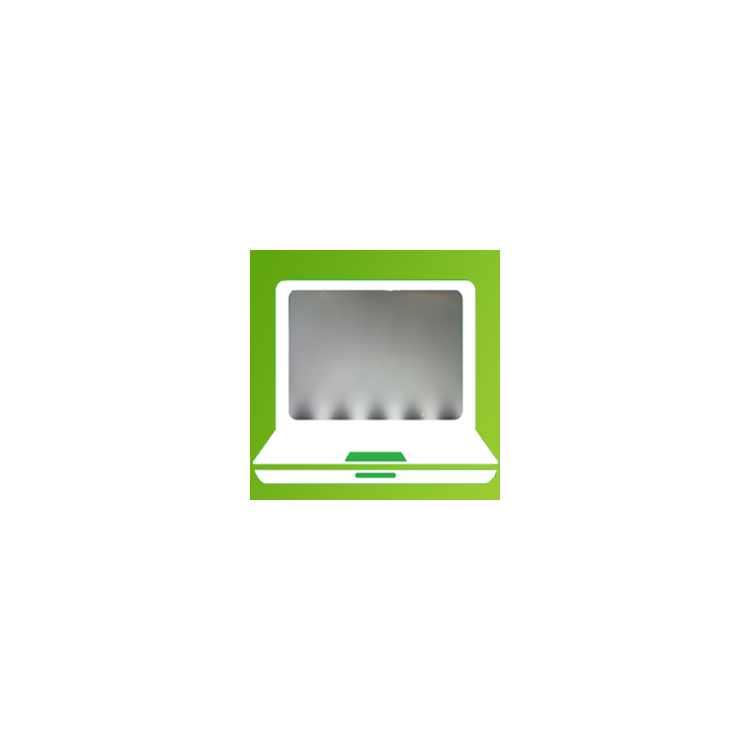
MacBook Internal Optical Disc Drive Repair
What causes the MacBook disc drive fault? The main reason we see MacBooks with drive faults is accidental damage. If a disc isn't inserted perfectly straight it can dislodge the rollers that bring...
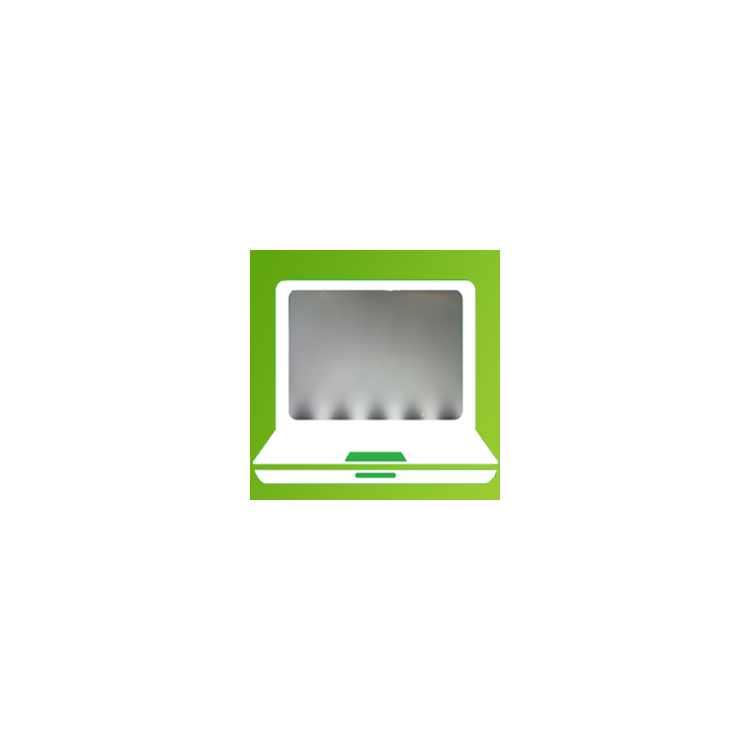

>MacBook screen cuts out or becomes distorted as you open the lid
>MacBook screen shows "stage light" effect across the bottom of the screen
> MacBook screen backlight not working
>Free DPD delivery
>Free DPD collection label. Pack the device yourself and drop off at a DPD pickup shop. Find your nearest shop here
>Or DPD can come to your door with a secure box to package the device for you for £14.99
>Online tracking to keep you up to date and regular status email updates
>Quality repairs from very experienced technicians
>90 day warranty for your piece of mind
Delivery policy
DPD collection and deliveries with award winning tracking.
Return policy
Free returns for 7 days after you receive your repaired device to ensure you are happy with the work
The newer type MacBook models launched in 2016 had a different design where the screen cables attach to the motherboard. They changed from a traditional cable that went through the hinge to a flex-cable which wraps around the bottom of the display assembly and connects to a separate (tcon) board inside the MacBooks bottom housing. The flex cables were made too short so the opening and closing of the lid exerts flex damage to the cables. Over time, the damage deteriorates to the point the connections inside the cable break.
This results in the typical FlexGate issue we see.
Before booking a repair in with us, we always suggest checking out Apples extended warranty program which can be found on this link. Although it only covers certain models, it is worth trying to see if the manufacturer will fix it for free.
Otherwise - we can help!
We commonly see this issue on the A1706, A1707 and A1708 models of MacBook Pro although others can experience this fault too.
Please note, this repair option only covers the cable damage. If the LCD panel itself is damaged, the assembly will need replacing. Please see this page for more information.
The first thing we do before any repair is check the fault and confirm the MacBook has been booked in for the correct repair. We do this by opening the MacBook up and inspecting the flex cables for the backlight. We can usually see a little tear in the cable and this confirms the issue.
We then remove the display, and cut the cable to remove the damage section. We then measure up and solder in a new cable which is slightly longer than the original. This ensures that the cable won't break in the same way again.
The MacBook then gets put through to our test bench where its function and durability is tested before releasing it for dispatch.
11 other products in the same category:
What causes the MacBook disc drive fault? The main reason we see MacBooks with drive faults is accidental damage. If a disc isn't inserted perfectly straight it can dislodge the rollers that bring...
What causes a MacBook battery fault? Batteries in all devices have a shelf life. We usually see battery issues in devices from around 2 years old onwards. They only have so many charging cycles...
What causes the Macbook or iMac hard drive faults? Due to the technology of hard drives (HDD) and software they can unfortunately fail. Bad updates can cause issues as can problems with...
Although your repair should last for a very long time, you can ensure it is covered for longer by us by purchasing our extended warranty. We follow the original manufacturers warranty policies...
What causes the MacBook DC port fault? The main reason we see MacBook DC port faults coming in are caused by accidental damage. We have found foreign objects inside the port and ports that have...
What causes MacBook keyboard faults and damage? MacBook keyboards are generally damaged from drops, objects landing on them or over-enthusiastic use. Sometimes, an unresponsive keyboard can be due...
How does the Macbook inspection option work? Once we receive the MacBook we will test out and diagnose the fault. We will then call you and explain what we have found and the price for repair. If...
What causes MacBook Pro LCD damage? MacBook Pro LCDs are generally damaged from drops or objects landing on them and cracking. You may see what looks like ink blotches on the screen. This is where...
What causes liquid or physical motherboard damage? As you can imagine, the main cause of liquid damaged is an accidental spill, flooding or being caught out in the rain. The liquid can cause a...
What causes MacBook liquid or motherboard damage? As you can imagine, the main cause of liquid damaged MacBooks is an accidental spill, flooding or being caught out in the rain. The liquid can...
What causes the MacBook to require a complete OS reinstallation? Downloading from unofficial sources or opening infected files can cause crashing and system errors on MacBooks. More serious viruses...