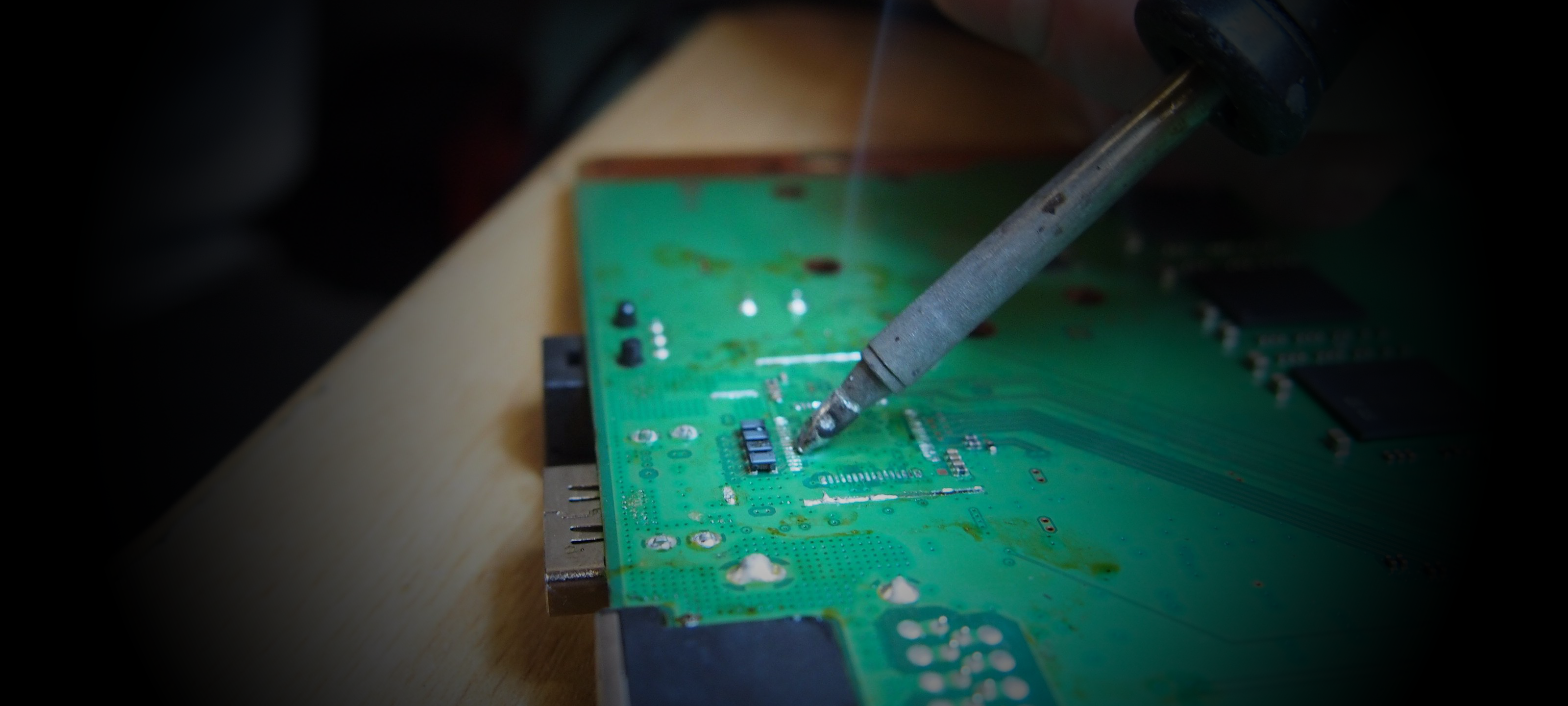PS4 HDMI Faults - Why do they break so easily?
Around 40% of the PS4 repairs we carry out are down to HDMI faults. The most common HDMI fault is physical damage to the ports, but recently we are seeing more and more HDMI failures that are down to the controlling IC chip on the motherboard.
PS4 HDMI port damage is normally caused by knocking the console while it is plugged in. The cable yanks inside the port and it can stretch the silver surround which stops the cable from plugging in securely.
Pushing a cable in too hard can push the connecting pins in the port through to the inside. This is partly down to the design of the port. The pins are not fixed in place as they are in other ports so this problem can occur quite easily, if you are not careful with plugging in the cable.
Sony themselves have changed the design of the port, we guess in order to make them more durable, but we are still receiving a high number of repairs, even for the new ports.
The HDMI controlling IC chip is also a part that can fail and stop the HDMI connection from working. This is a chip failure on the motherboard. It can be caused by plugging and unplugging the HDMI port whilst the console is turned on. We have also received consoles in for this fault after a customer has attempted a DIY repair without using anti-static precautions. They may have opened the console to clean it, damaged the chip, then when they reassemble the PS4, they have no output.
So you have a HDMI problem, what can you do about it?
If the console is less than a year old, you may get a repair provided under warranty from Sony. If the port is physically damaged, then this will more than likely be classed as accidental damage and not covered.
If you are outside your warranty period, then you may have contents insurance that will cover the PS4. Check with your insurer if they will get the console repaired, or if they replace it. If the latter, then you will need to get a back up of your data or it may disappear with your broken console.
A quick and easy way to resolve the issue is to have a repair centre fix it. That way you get your console back with all your data intact. If you were to use our service, we would get the console collected, repaired and returned, and we fully clean out the console too.
To try and help, we are going to talk about:
- How to diagnose which fault you may be experiencing
- Give some insight into how we repair it
- Provide tips on how you can try to prevent this fault happening again (or in the first place).
So your PS4 turns on but doesn't display a picture - how to tell if it is the HDMI port or controlling chip.
The first thing to do is to make sure the console is still powering up, and that the light on the PS4 goes from blue to a steady white light. If the light doesn't go white, then you may have another problem (see BLOD repair). When the light does go white, it means the console has booted up properly to the main menu so it is still working.
The next step is to visually inspect the port. Does it look like there are any bent pins? Maybe the central plastic part has a corner chipped off. If you can't see the port very well, try using the light on your smart phone or a torch. If the port is physically damaged, and the console is still powering up, you need to book our PS4 HDMI Port Replacement option.

If the port looks ok, the chances are that the HDMI controller chip has failed instead. As long as the console is still turning on, and the light is going from blue to white then the chip is the most likely problem. You can book this repair with us by selecting the PS4 HDMI IC Chip Replacement option. Always be sure to try a different HDMI cable, port on the TV or a different TV all together to rule any of those items out as the cause of the fault.
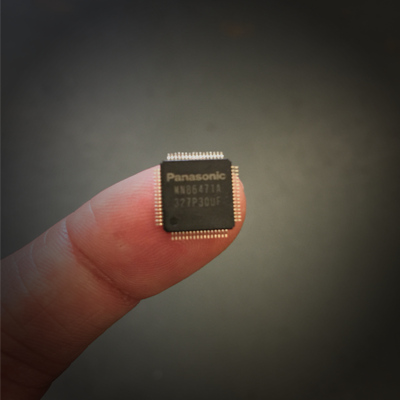
Some other symptoms of the PS4 HDMI chip failing are:
- PS4 will only display in low resolution
- The picture is blue or red
- The picture is fuzzy or snowy
How do we repair the PS4 HDMI Fault?
HDMI Port Replacement
The HDMI port on the PS4 is attached to the motherboard. It is soldered to the board by 4 main holding pins which are through-hole soldered and 19 transmitting pins which are surface mounted. This combination of solder points does mean that unless you are experienced at soldering, we wouldn't recommend attempting a home repair. We do get a fair amount of consoles in where a DIY repair has been attempted and the solder pads on the motherboard have been destroyed.
We use heat and soldering irons to remove the old port from the board. We then clean and prepare the motherboard solder pads ready for the application of the new port.
We fit the new "type 2" HDMI ports that are much stronger than the original ports. Using flux and leaded solder to ensure a good contact, we solder the new port to the motherboard. We use a microscope to inspect the integrity of the contacts and then reassemble the console to test it. All work is carried out in our ESD safe workshop and to a very high standard.
HDMI IC Chip Replacement
The HDMI chip on the motherboard is surface mounted. It is also covered by a metal shield for protection. To gain access we first have to de-solder the shield to reveal the IC chip.
The chip is numbered MN86471A on the older PS4 models and MN864729 on the latest. At the time of writing, the latest model chips are very hard to get hold of so please check with us for current stock levels.
We de-solder the old chip and carefully place and solder a new chip. We then reposition the shield and rebuild the PS4 to test it. Again, unless you are really experienced in solder work, we suggest you don't try this at home.
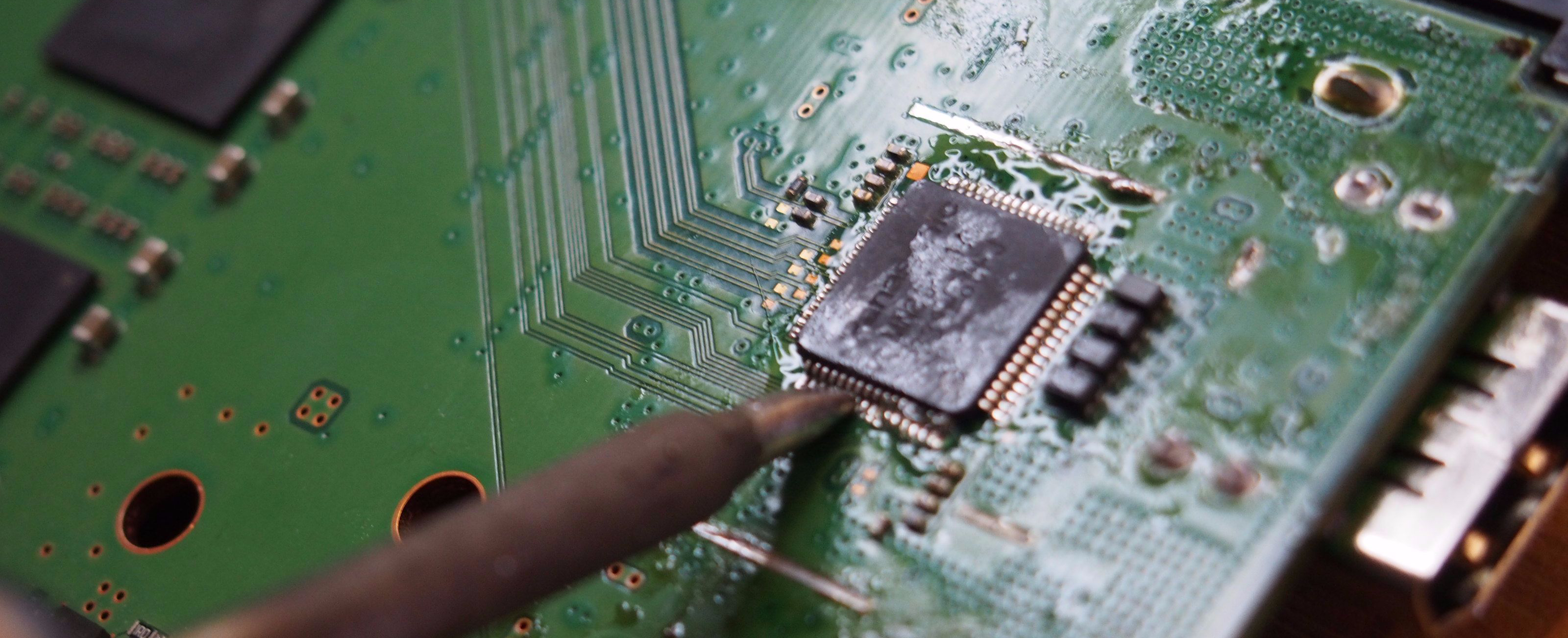
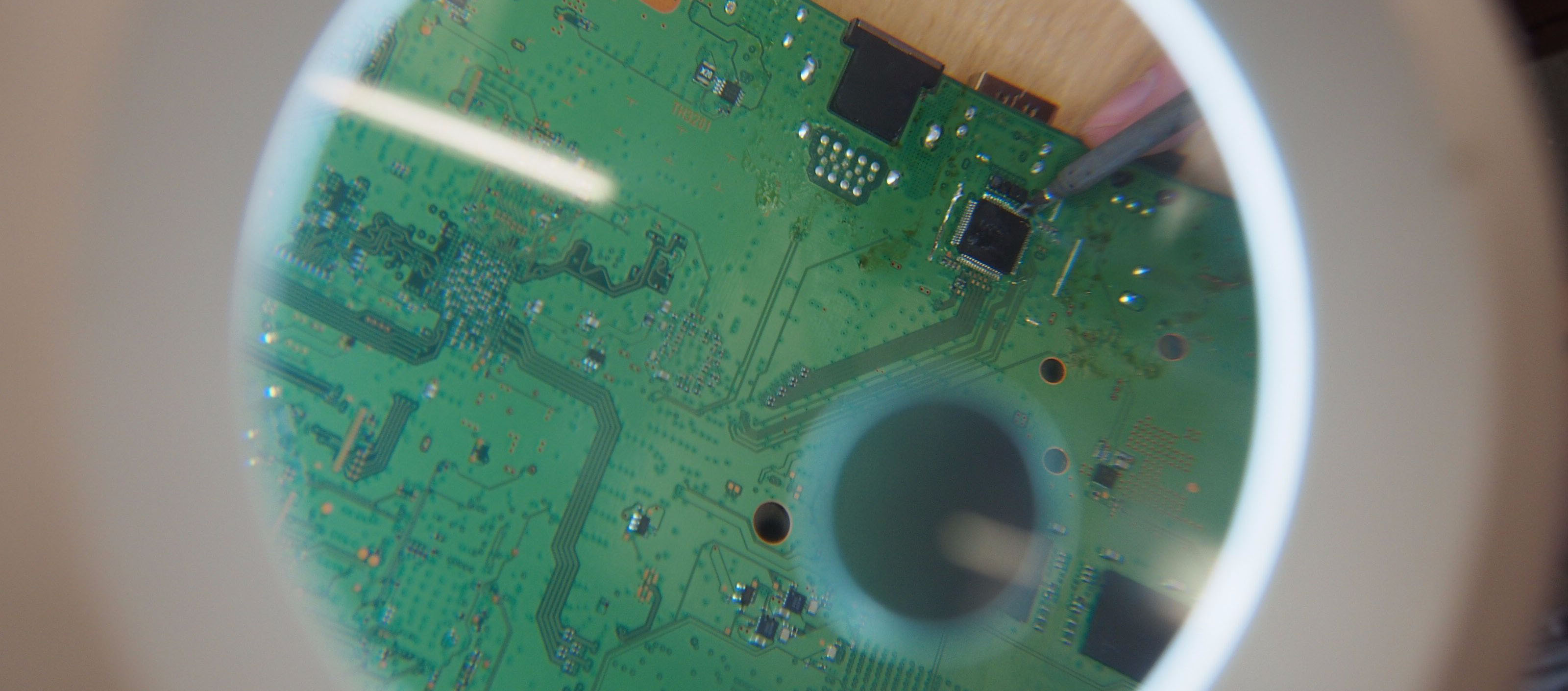
So now you have your PS4 repaired, how can I make sure the HDMI doesn't fail again?
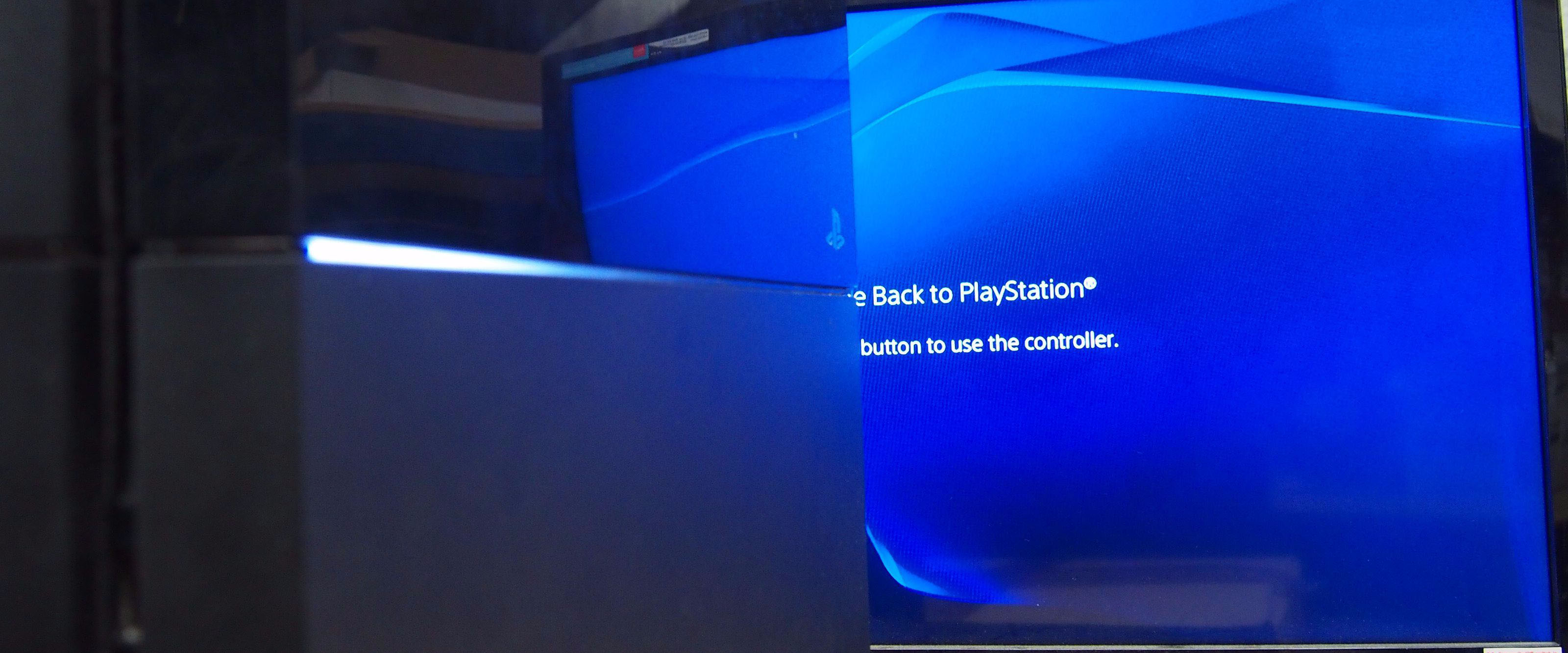
Whilst you should be able to plug and unplug your cables as you need, try not to do it if it is not necessary. The PS4 HDMI port is extremely delicate and should be treated as such.
If you are going to be swapping the cable regularly, from taking the PS4 to a mates house or swapping the cable between devices due to only having one port on the TV, then use a HDMI splitter or adapter - keep that plugged in to the console at all times and switch the cable with the adapter instead.
We have also heard of people unplugging the cables from the TV and power socket, and then wrapping them round the console whilst still plugged in to it. This is sure to cause some damage so fully unplug if this case.
The last thing to be careful of is to always make sure the PS4 is powered off before removing cables. A console should always be shut down properly before moving it at all.
I hope this information helps in some way. If it does, please follow us on the social media channels as shown as we will be offering more tips and advice in the future.