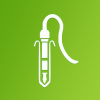The Nintendo Switch is one of the most innovative consoles released in this generation. The three-year-old device has offered fun and pleasant gaming experience for owners anytime, anywhere. Even so, the Switch is not without its challenges.
As with any gaming console and electronic devices, users have encountered—and may still do—some issues with the Switch, especially in using those units that were released on the launch date. Here are some of the most common Switch problems and what you can do to troubleshoot:
1. Screen gets scratched when docking
Arguably the best feature of the Switch is the ability to put it into dock mode and play it as a home console. That’s why it was named Switch. While switching the device is relatively simple, it can also be easy to scratch the screen if you’re not careful. The docking device, due to its build, will inevitably make contact with the console, and if you accidentally push it too hard, the screen may get scratched.
The solution to this problem is also relatively simple. Purchase a screen protector. While it doesn’t eliminate the possibility of dock scratches, it shields the screen and prevents it from getting damaged. If, however, you’re not a fan of such accessories, you can attach a small foam pad to the inside of the docks, cushioning the screen from hard contact.
2. Joy-Cons randomly disconnects
Another amazing feature of the Switch is that the controllers, or Joy-Cons, are detachable. While this may not seem different from normal wireless controllers, the Joy-Cons make it possible for the device to be played in a handheld mode without the extra expenses. There’s a minor problem, though, and many users report the same issue: the Joy-Cons would randomly disconnect.
While the Joy-Con disconnection problem only happens rarely, it can be frustrating nevertheless. Why is this happening? Users report that the problem is caused by the left controller’s Bluetooth antenna being inside the circuit board. Luckily, Nintendo seems to have fixed this issue since by optimizing the internal structure of the Joy-Cons for further releases.
If you have the older version of the Joy-Cons, buying the latest version of the controller is your best bet to eliminate the disconnection problem. However, if your Joy-Cons are fairly new, you might want to send them for repairs as there could be a more serious underlying problem.
3. System randomly freezes
A common indication of problems with firmware across different devices is the freezing and flashing of the screen. Some users report that their Switch freezes during gameplay, and eventually, the game crashes, leading to loss of progress.
If you encounter this issue constantly, you can try hard-resetting your device by pressing the power button for 15 seconds until the Switch shuts down. Turning it back on again can fix the problem. However, some users report that this is only a temporary solution, and the device will eventually go into this loop again. Because of this, you might want to send it for repairs to address the issue more effectively and prevent the issue from getting more serious.
Conclusion
Despite being a monumental release, the first version of the Switch has shown various issues and problems, unlike the newly-released version. However, while the second version is a lot less susceptible to such encounters, you may still have problems with it. When that happens, send your console to the experts immediately, and let them diagnose the exact issue.
At Gamer Tech, we provide game console repairs services in the UK. If you need someone to have a look at your PS4, Xbox, or Switch, get in touch with us today!